Printing 1000 Pages by Mistake- Berto Hits the Button
Printing 1000 Pages by Mistake- Berto Hits the Button

Have you ever been an office junior or an intern? Maybe you had the bad experience of sending a test page to the printer, only to find it printed out 1000 pages instead? Berto remembers with this cartoon
Printing 1000 pages on a copier or printer is a simple process, but it is also one that is prone to mistakes. Accidentally printing 1000 pages instead of the intended number of copies can be a frustrating and costly mistake. Here are some reasons why it is easy to make this mistake and some tips to avoid it.
- Misreading the print settings: It is easy to misread the print settings and accidentally select 1000 copies instead of the intended number. Some printers and copiers have small screens and confusing menu options that can make it easy to select the wrong setting. Always double-check the print settings before starting a large print job.
- Not paying attention: When printing a large number of copies, it can be easy to become distracted and not pay close attention to the process. This can lead to accidentally selecting the wrong number of copies or not noticing when the print job has been completed. Stay focused and keep an eye on the printer or copier throughout the printing process.
- Technical issues: Technical issues such as network connectivity problems or printer driver errors can cause a print job to stall or repeat. If you notice that the printer or copier is not responding or is printing more pages than intended, stop the job and investigate the issue.
To avoid the mistake of printing 1000 pages accidentally, there are some tips to keep in mind. First, always double-check the print settings before starting a print job. Second, pay close attention to the printing process and make sure to stop the job if anything seems out of the ordinary. Finally, take steps to prevent technical issues by keeping the software and drivers up to date and performing regular maintenance on your printer or copier. By following these tips, you can avoid the frustration and expense of accidentally printing 1000 pages.
What other mistakes are you making with your printer or copier?
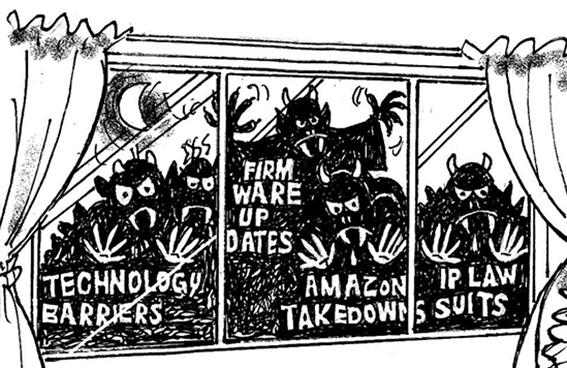 Cartoon #108: Printing 1000 Pages by Mistake- Berto Hits the Button
Cartoon #108: Printing 1000 Pages by Mistake- Berto Hits the Button
Berto’s previous cartoon #107: Berto Sleeps Through OEM Monster Strategies
Who is Berto? And where can you see more of his work? Click here.





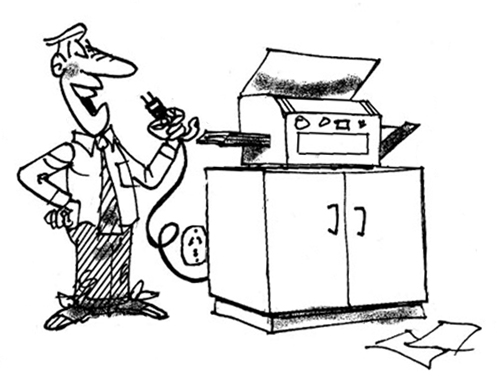

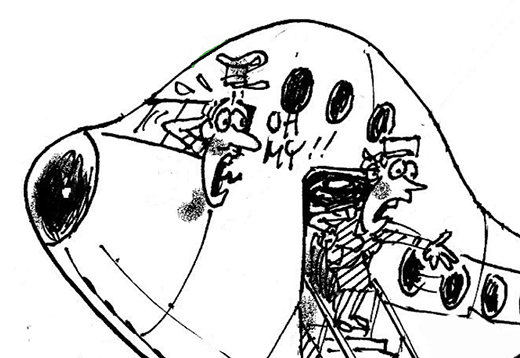


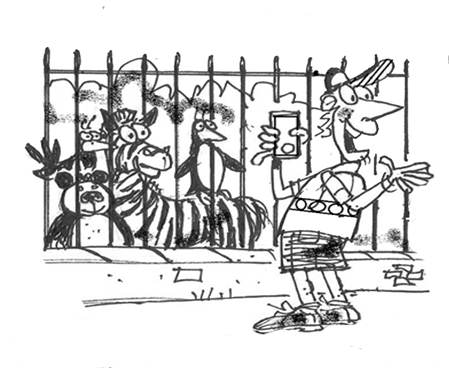


Leave a Comment
Want to join the discussion?Feel free to contribute!