Zhono Solves Login Problem for Xerox Printers
Zhono Solves Login Problem for Xerox Printers
 Customers of Zhono reported to them that Xerox printers will not accept the initial default password after the printer was reset.
Customers of Zhono reported to them that Xerox printers will not accept the initial default password after the printer was reset.
Zhono found users could not log in on most Xerox CP, CM, Versalink, and WorkCentre series printers and MFPs using the administrator mode when the devices are reset. The initial default password (e.g. “Account: admin Password: 1111”; or, “Account: 11111 Password: x-admin”) would no longer work.
To this end, Zhono has developed some solutions, taking the Xerox WorkCentre 6515 as an example.
Step 1: Click the ‘Setting’ icon on Home Interface, and then click the ‘Admin’ icon (Figure 1).
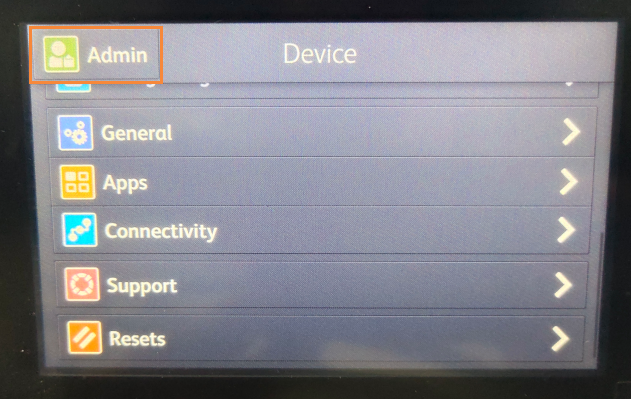
Step 2: Enter the printer serial number as a password (Figure 2).
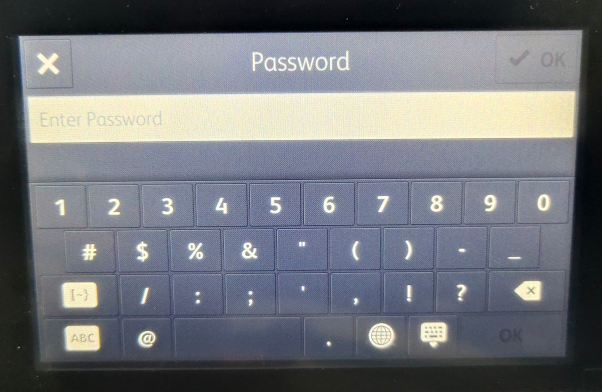
Make sure to enter the entire serial number which is on the printer nameplate on the rear cover (Figure 3) and printed in the Configuration Report. Serial numbers are case sensitive.
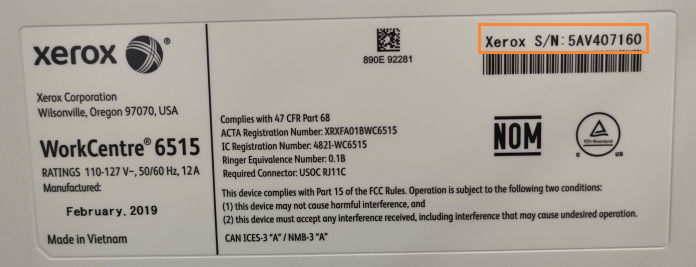
Note: The administrator password can be changed after entering the administrator mode.
For more information, please call a sales representative or customer service agent (in the USA) at: +1 323 744 7643.
Previously, Zhono provided a solution to avoid cartridges being stuck in Xerox printers.
Zhono prides itself on having staff who have grown in confidence to overcome the difficulties faced by its customers. The company was established in 2013 to research, develop and manufacture aftermarket chips for use in laser printers and digital copiers. The company claims to be at the cutting edge of ASIC design and System-on-Chip technologies necessary to be capable of keeping up with OEM chip developments and firmware changes.
Related:
- Zhono to Avoid Cartridges being Stuck in Xerox Printer
- Zhono Helps to Reset Brother 770 Series Drum Yield
- Zhono Offers Solution to Access the Maintenance/Diag Mode of a NEC 7200 Printer
- Zhono Responds to CF500 Series Firmware Upgrade
Comment:
Please leave your comments to the story “Zhono Solves Login Problem for Xerox Printers ” below.


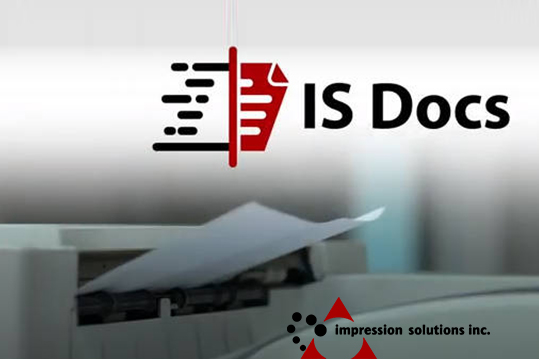



Leave a Comment
Want to join the discussion?Feel free to contribute!