Zhono Helps to Reset Brother 770 Series Drum Yield
Zhono Helps to Reset Brother 770 Series Drum Yield
When a prompt “Replace Drum” pops up on a Brother 770 series printer screen, it indicates the drum in the printer needs to be replaced or reset for normal operation. To this end, Zhono offers a resetting solution. Take Brother MFC-L3750CDW and HL-L3210CW for example, the steps are as follows:
Example 1: Brother MFC-L3750CDW
Note: When the prompt “Replace Drum” pops up on the screen, please press the [×] cancel button.
Step 1. Press and hold the consumables icon in the yellow box as shown in Figure 1 till the “Reset Menu” interface is displayed (Figure 2).
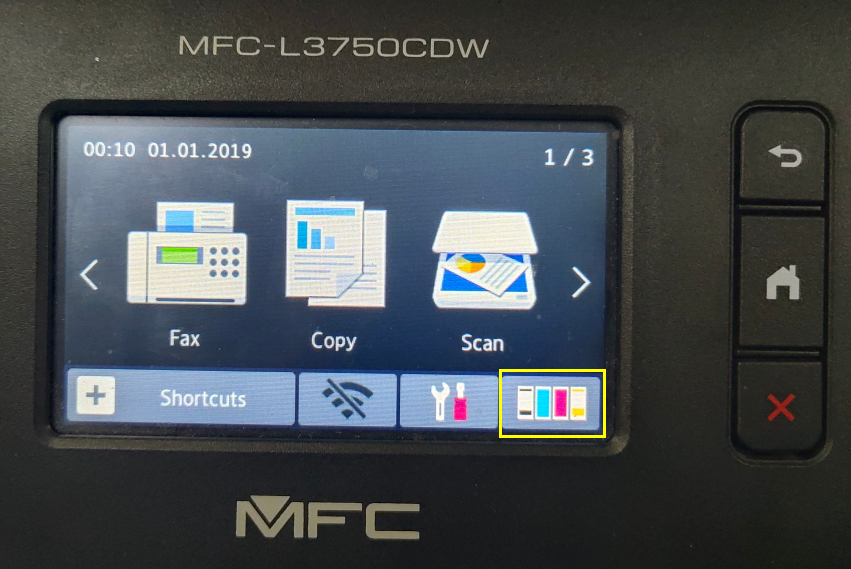
Figure 1
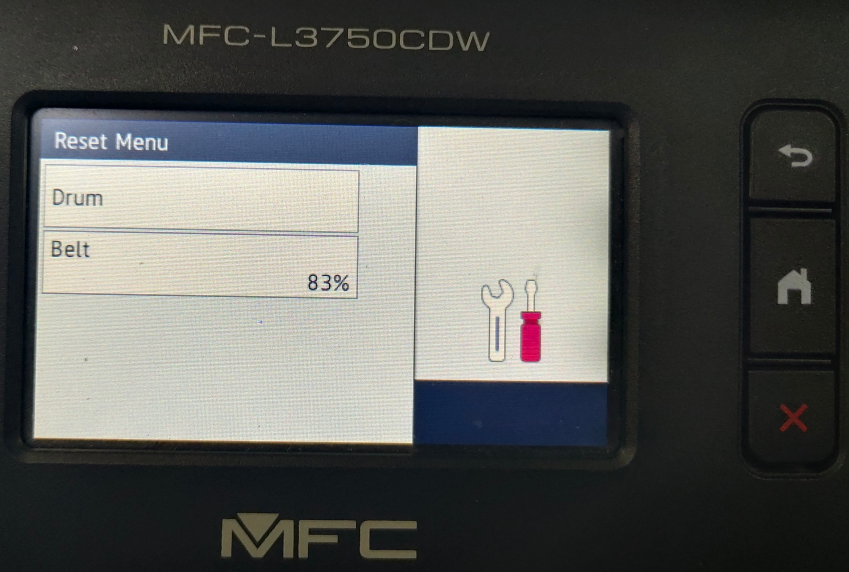
Figure 2
Step 2. Click “Drum” at the Reset Menu (Figure 3)and then click “Black(BK)” on the Drum page (Figure 4). When “Reset Drum Black(BK)” pops up (Figure 5), click “Yes”. “Accepted” will be displayed which indicates the drum yield has been reset (Figure 6).
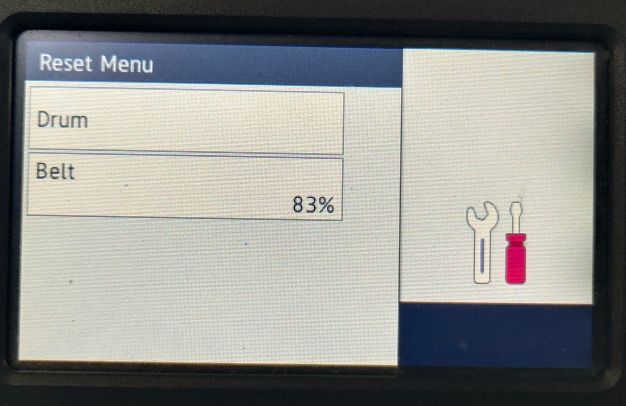
Figure 3
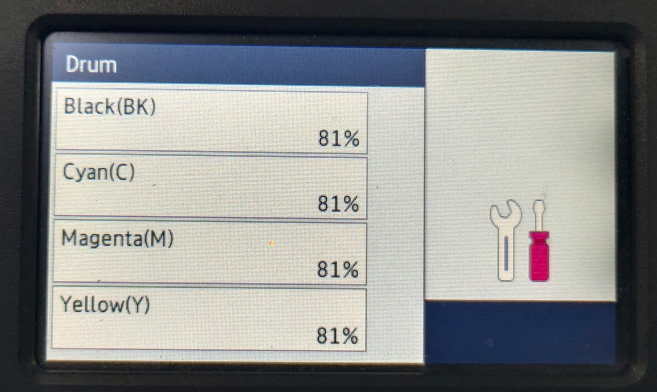
Figure 4
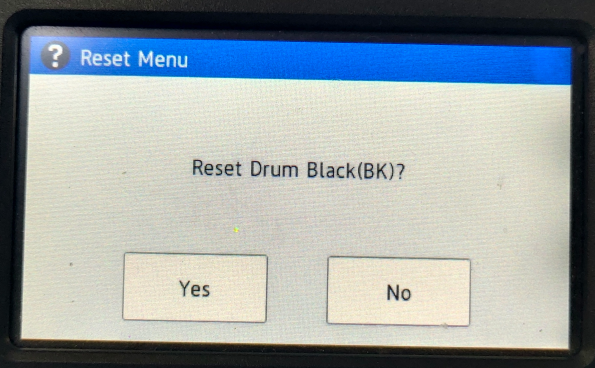
Figure 5
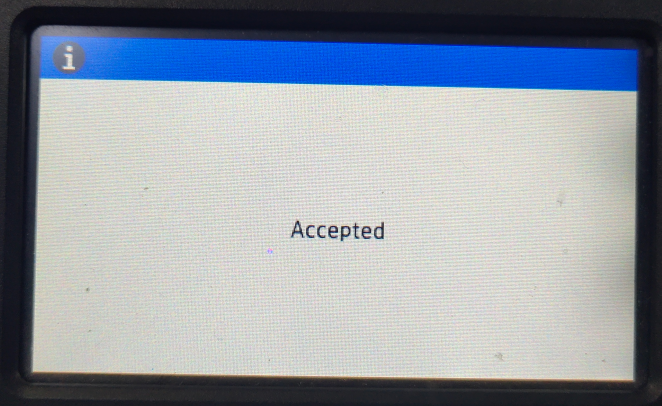
Figure 6
Step 3:Repeat step 1 and step 2 to access “Drum” interface and check if “Black(BK)” yield has been reset fully (Figure 7).
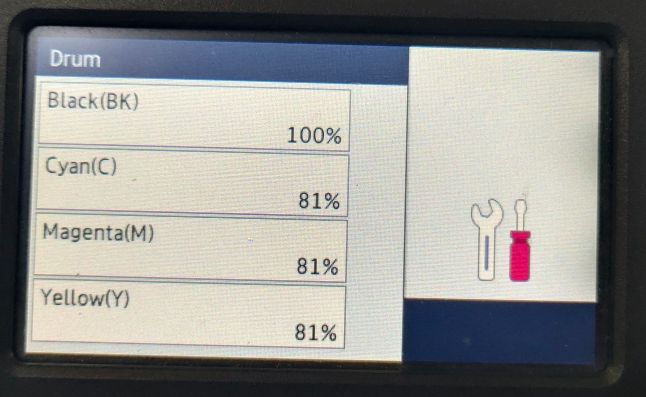
Figure 7
Example 2: Brother HL-L3210CW
Note: When the prompt “Replace Drum” pops up on the screen, please press the [Back] button.
Step 1: When the printer in the “Ready” mode, press and hold the [△]and[OK] buttons on the panel and access to the “Drum” interface (Figure 8).

Figure 8
Step 2: When the printer in “Drum” mode, press [OK] button and then select a drum colour needs to be reset by [△ ▽] up and down arrow buttons. When “Reset Exit” is displayed, press [△] up arrow button to reset the selected drum. ”Accepted” pops up that indicates the selected drum has been reset (Figure 9).
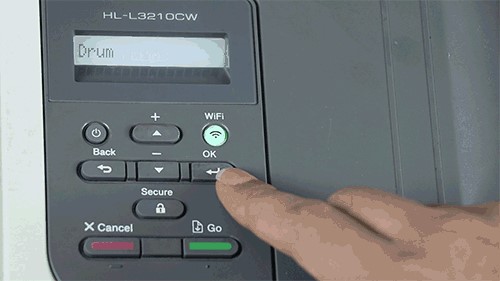
Figure 9
Note: Only one colour drum can be reset at a time for the devices above. Repeat the same steps shown in the instructions to reset other colour drums.
Related:
- Zhono Offers Solution to Access the Maintenance/Diag Mode of a NEC 7200 Printer
- Zhono Responds to CF500 Series Firmware Upgrade
Comment:
Please leave your comments to the story “Zhono Helps to Reset Brother 770 Series Drum Yield” below.






Leave a Comment
Want to join the discussion?Feel free to contribute!