Zhono Instructs How to Downgrade the Firmware Version for the HP CF500 Series Color Printers
Zhono Instructs How to Downgrade the Firmware Version for the HP CF500 Series Color Printers
In response to a customer inquiry, Zhono’s engineer Mark demonstrates in the video below how to downgrade the firmware version from 20221010 to 20220414 for the HP M281 printers.
The current firmware version of the HP CF500 series printers (cartridge numbers: CF500/510/530/540) is 20220414 which can be downloaded from the HP website.
Visit www.hp.com, click [Support], and then choose [Software & drivers].
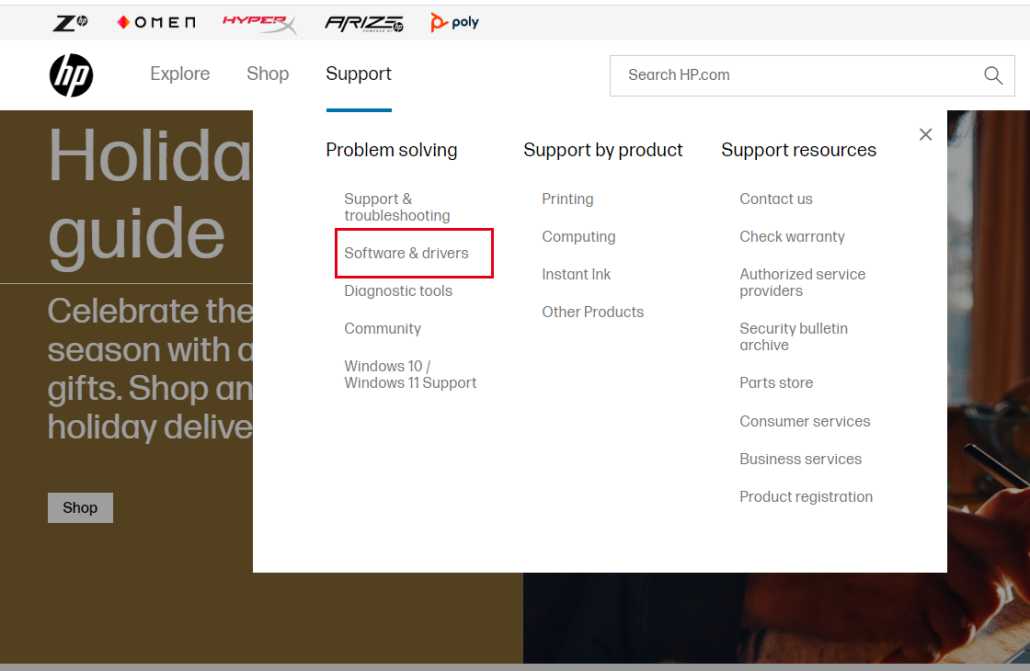
Click [Printer].
Choose the correct firmware version and then click [Download].
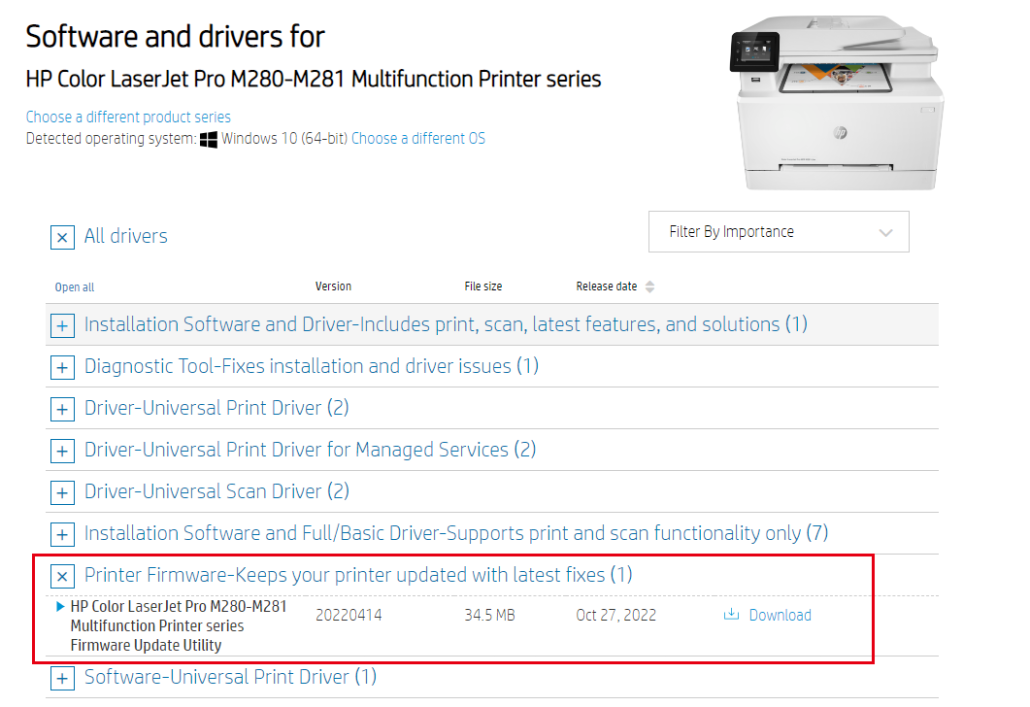
First, turn on the [Allow Downgrade] function on the printer screen and choose [Yes], then follow these steps:
Click [Setup] – [Service] – [LaserJet Update] – [Next] – [Manage Updates] – [Allow Downgrade] – and then click [Yes] – [Allow Updates] – [Yes].
You can downgrade the firmware version for the printer after finishing the steps above.
Second, if error prompts appear on the screen, downgrading the firmware version will need to be accomplished by connecting the printer to a computer using a USB cable.
Open the firmware package which was downloaded from the HP website and choose the corresponding printer driver. Click [Send Firmware] and a progress bar appears. At the same time a progress bar [Programming] also appears on the printer screen. About 5 minutes later, when the progress bar has finished loading, a smiley face icon appears on the screen which indicates that the firmware version downgrade has been completed.
Suggestion:
We suggest that after downgrading the firmware version, you click [Allow Updates] and then click [No] to avoid the HP reminding you of new firmware updates on the printer which may affect printer function.
If you have any questions about office consumable chips, please feel free to leave your comments below or contact info@zhono.com.
Related:
- Zhono Warns Problems May Occur If the Brother 770 Series Chips with Batteries are Handled Incorrectly
- Zhono Expands Distribution in Italy
- Zhono Releases Compatible Chips for Brother Printers
- Zhono Successfully Solves HPs Latest Firmware Upgrade
- Download the RT ImagingWorldmagazine devoted to Zhono
Comment:
Please leave your comments below for the story.





Leave a Comment
Want to join the discussion?Feel free to contribute!