Zhono Warns Problems May Occur If the Brother 770 Series Chips with Batteries are Handled Incorrectly
Zhono Warns Problems May Occur If the Brother 770 Series Chips with Batteries are Handled Incorrectly
As the Brother 770 series chips contain batteries, some problems may occur if the chips were handled incorrectly, including short-circuiting, data loss, and irregular prompt displays on the corresponding printers.
Note: All the chips in the video are OEM chips and are used only for demonstration purposes.
Correct Operation Demonstrations:
Step 1: Use blister boxes to store chips.
Step 2: Remove the chip from the blister box.
Step 3: Insert the chip into the cartridge.
Step 4: Insert the cartridge into the printer.
If the printer works normally, this indicates that the chip performs properly.
Incorrect Operation Demonstrations:
- Stacking the chips.
- Piling the chips in a random way.
- Placing the metal side of the chips on a metallic conductor or desktop.
- Using metal tweezers to hold the chip in this way which will cause a short circuit.
If you insert the chip into the cartridge after performing one of the incorrect operations above, and then put the cartridge into the printer, an error prompt will pop up on the printer screen.
Notes:
- Do not dismantle or perform other actions to loosen the battery on the chip. Such actions may cause the chip to malfunction.
- Please recycle the batteries when replacing the cartridges.
- Please store the chips in a dry place away from heat and direct sunlight.
If you have any questions about office consumable chips, please feel free to leave your comment below or contact info@zhono.com.
Related:
- Zhono Expands Distribution in Italy
- Zhono Releases Compatible Chips for Brother Printers
- Zhono Successfully Solves HPs Latest Firmware Upgrade
- Download the RT ImagingWorldmagazine devoted to Zhono
- Zhono Offers Solution to Ricoh Latest Firmware Upgrade
Comments:
Please leave your comments below for the story.




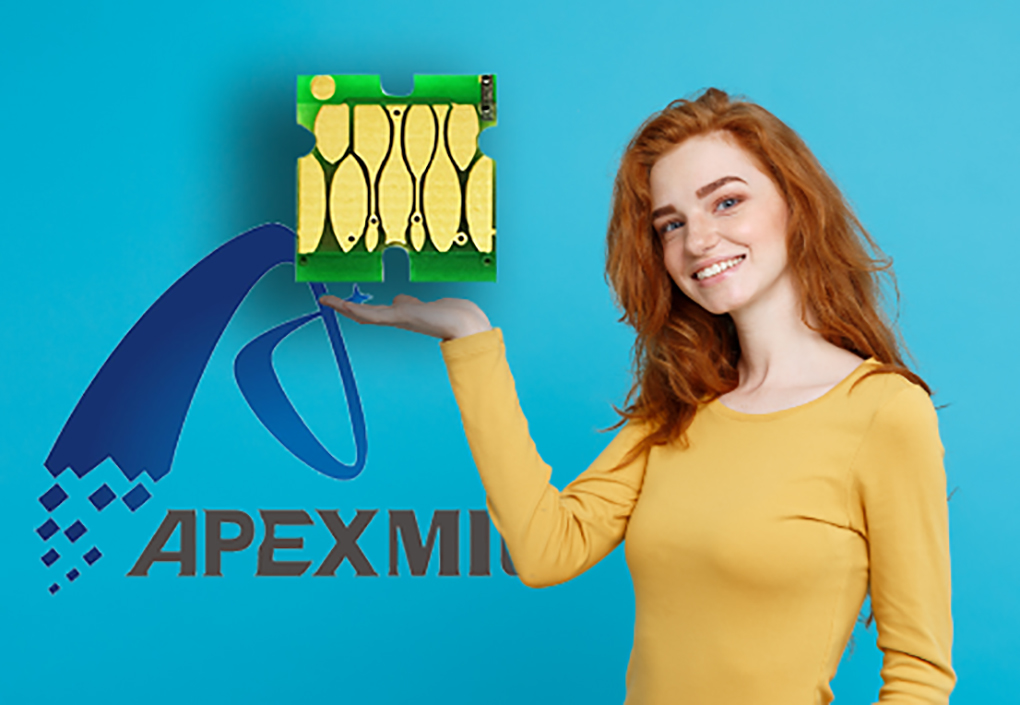


Leave a Comment
Want to join the discussion?Feel free to contribute!