How to Turn off Firmware Updates for HP416-216-206
How to Turn off Firmware Updates for HP416-216-206
Printer OEMs such as HP continue to release firmware updates that silently are sent through to printers online.
These updates, once again, target – and potentially lock out—aftermarket environmentally-friendly remanufactured cartridges. The printer will not print and displays the error message, “Indicated cartridges blocked for containing a non-HP chip. Event Code: 10.00.46.”
This short video, commissioned by RT and produced by Cartridge Universe, provides easy-to-follow, step-by-step video instructions to help remanufacturers solve these frustrating HP firmware printer upgrades in their customers’ and other end-users’ printers.
Other short videos are also provided to help remanufactured and end-users adjust their printers:
- How to Turn off Firmware Updates for HP Laserjet Pro Printers
- How to Turn off Firmware Updates for Brother Inkjet printers
You can also contact Cartridge Universe by email for more information.
Related:
- HP Releases Another Round of Diabolical Firmware Updates
- Ninestar Offers a Solution to Cope with Firmware Updates
Please add your comments below about this video, “How to Turn off Firmware Updates for HP416-216-206.” Your suggestions will help provide invaluable assistance in the production of additional video tips in the future.

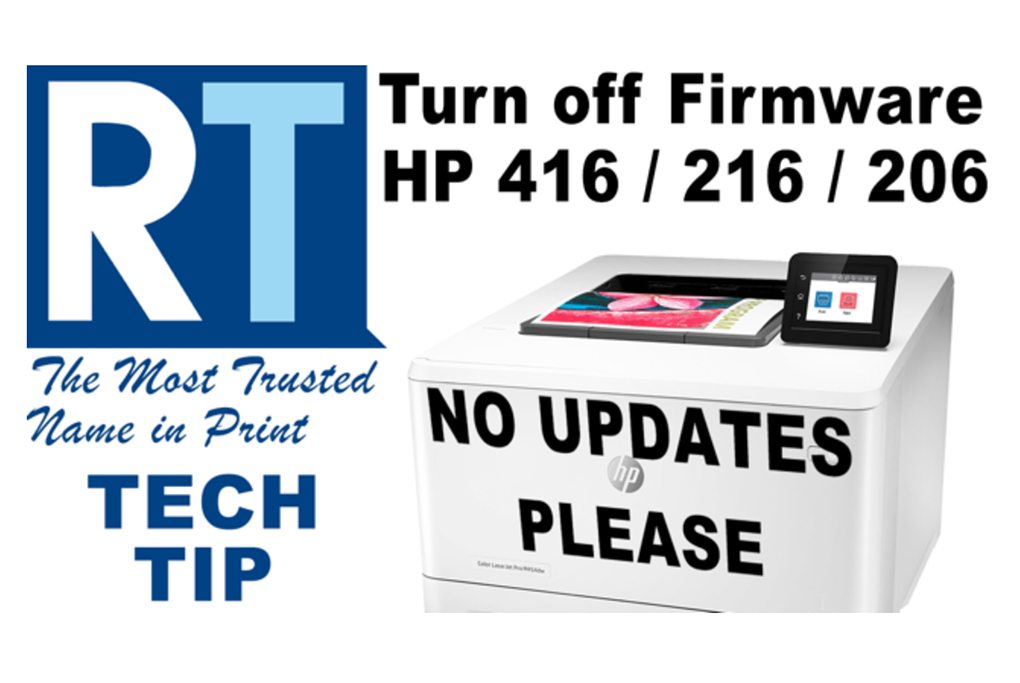
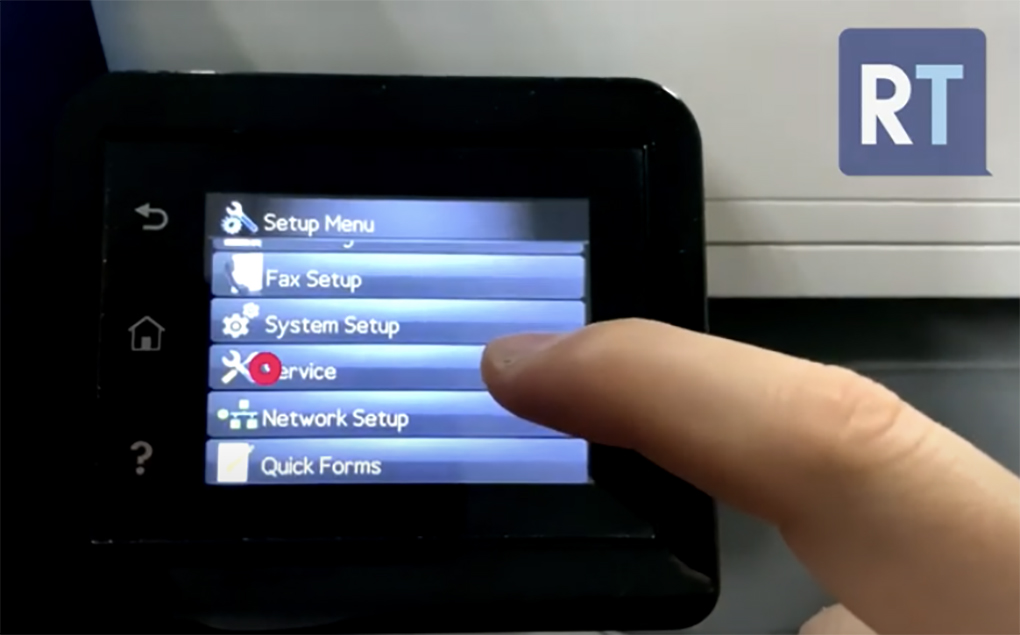




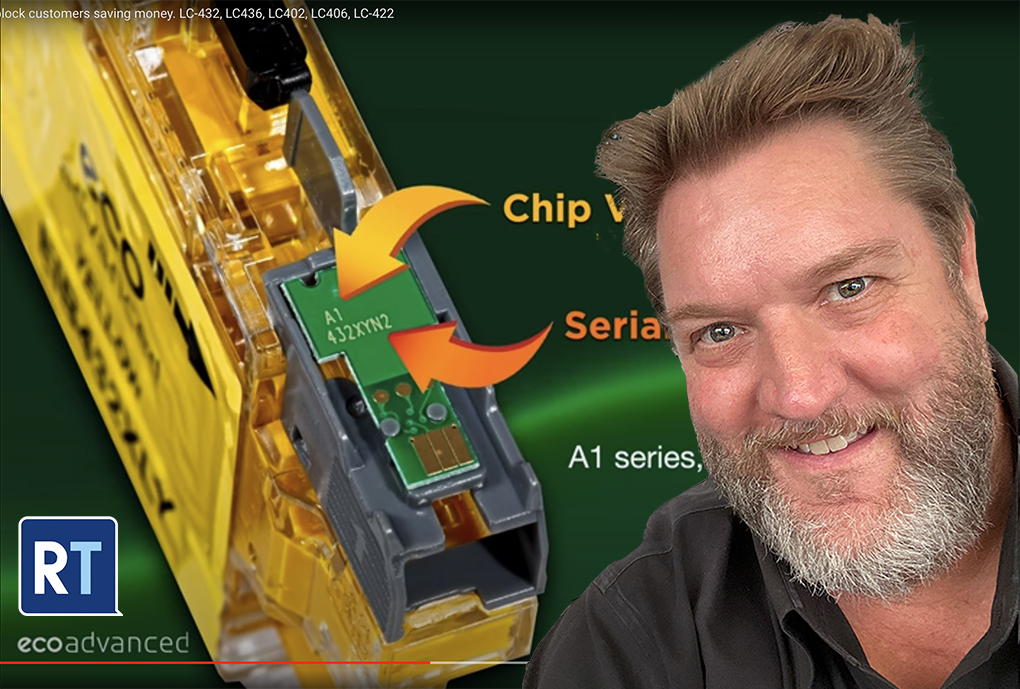


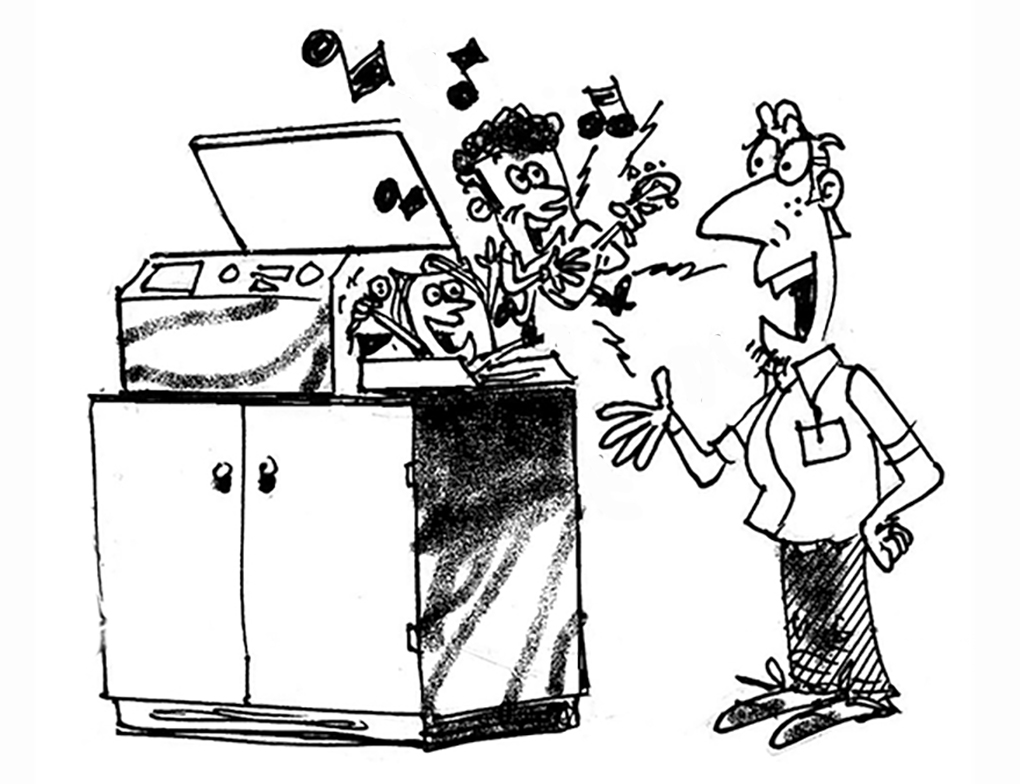

Leave a Comment
Want to join the discussion?Feel free to contribute!