Zhono Offers Tips to Reset Brother 223 Series Color Cartridge
Zhono Offers Tips to Reset Brother 223 Series Color Cartridge
Using the Brother TN257 cartridge as an example, Zhono demonstrates how to reset Brother 223 series color cartridges.
Step 1: Remove the screws (Figure 1), and then take off the side cover (Figure 2).
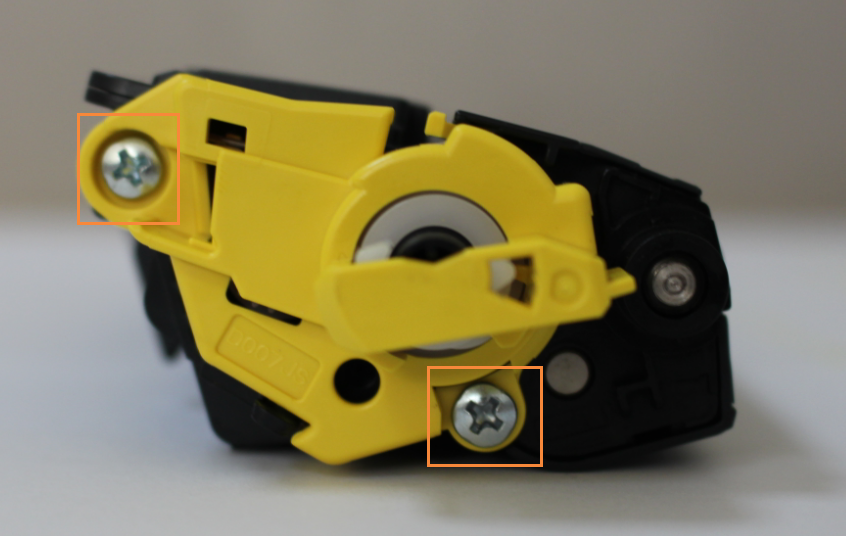
Figure 1
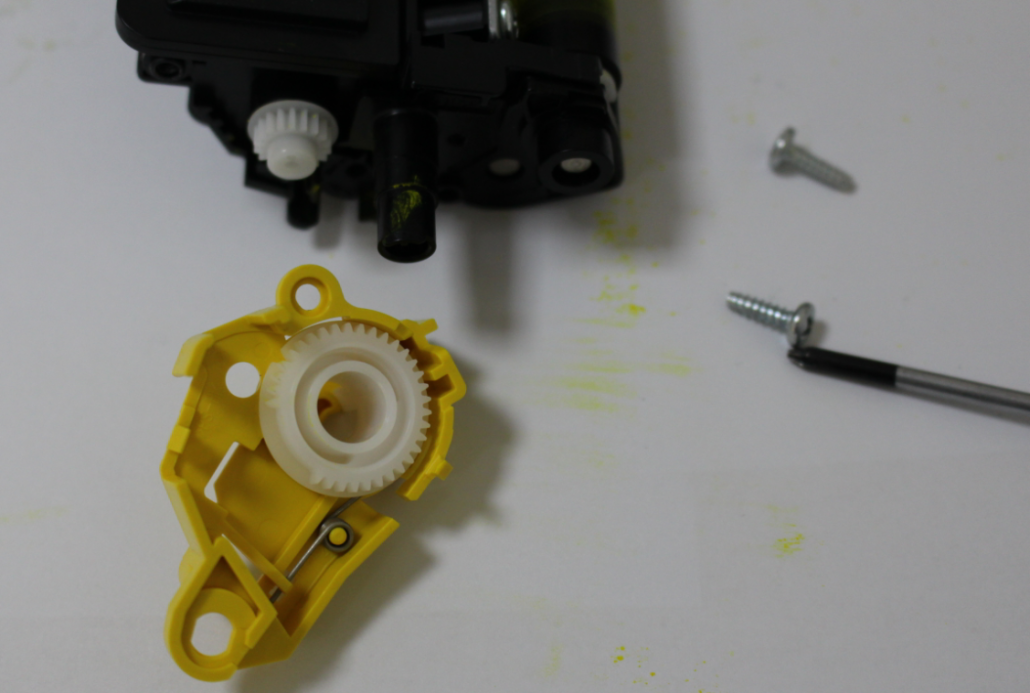
Figure 2
Step 2: Turn the reset gear pin into its original position, and avoid the pin displaying in the opening as highlighted in red squares (Figure 3).
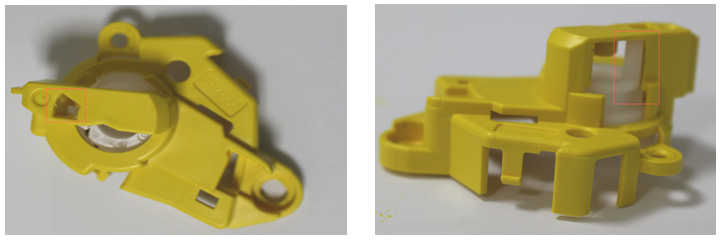
Figure 3
Step 3: Replace the cover, and screw it back into place.
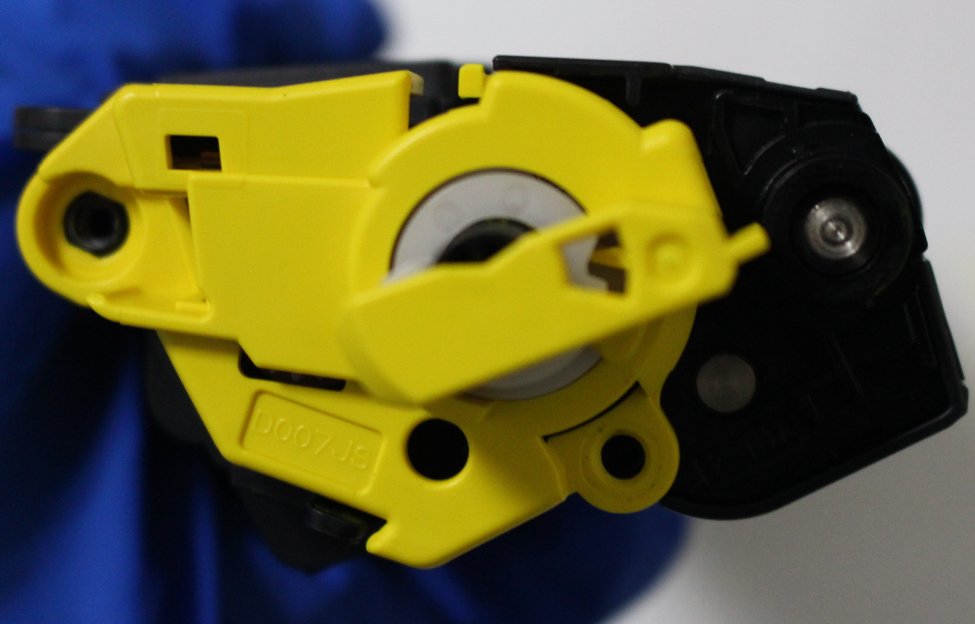
Previously, Customers report that their Canon ADV DX C3720 and Canon ADV C3325/3525 Ⅲ copiers display the prompt “Toner Low (Replacement Not Yet Needed)” even when new cartridges have been installed.
Zhono worked out that the prompt pops up when copiers use the previous usage status instead of the current situation.
To this end, Zhono has offered three solutions for clearing the toner low message.
Zhono prides itself on having staff who have grown in confidence to overcome the difficulties faced by its customers. The company was established in 2013 to research, develop and manufacture aftermarket chips for use in laser printers and digital copiers. The company claims to be at the cutting edge of ASIC design and System-on-Chip technologies necessary to be capable of keeping up with OEM chip developments and firmware changes.
Related:
Comment:
Please leave your comments below for the news story “Zhono Offers Tips to Reset Brother 223 Series Color Cartridge”






Leave a Comment
Want to join the discussion?Feel free to contribute!