Zhono Offers Solutions for the Prompt “Call for service” and code “CD40” on Toshiba Copiers
Zhono Offers Solutions for the Prompt “Call for service” and code “CD40” on Toshiba Copiers
 Customers have reported that Toshiba copiers display the prompt “Call for service” and code “CD40.” This indicates the waste toner box is full, which requires cleaning or replacing the waste toner box.
Customers have reported that Toshiba copiers display the prompt “Call for service” and code “CD40.” This indicates the waste toner box is full, which requires cleaning or replacing the waste toner box.
To this end, China-based Zhono offers solutions to solve the problem. Taking the Toshiba colour copier, for example, the instructions are as follows.
- Ensure power is off. Take out the waste toner box and empty the waste toner.
- Before powering on the copier, please press and hold the keys in the red boxes as shown in Figure 1 and then power on the copier.
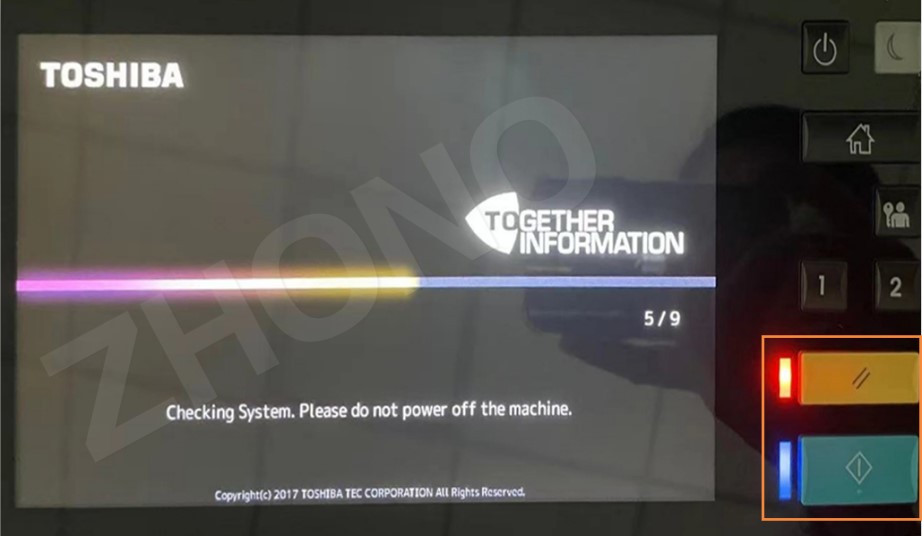
Figure 1
- After the “Authentication” interface pops up, enter the default password “#1048#” and press the “OK” icon (see Figure 2).
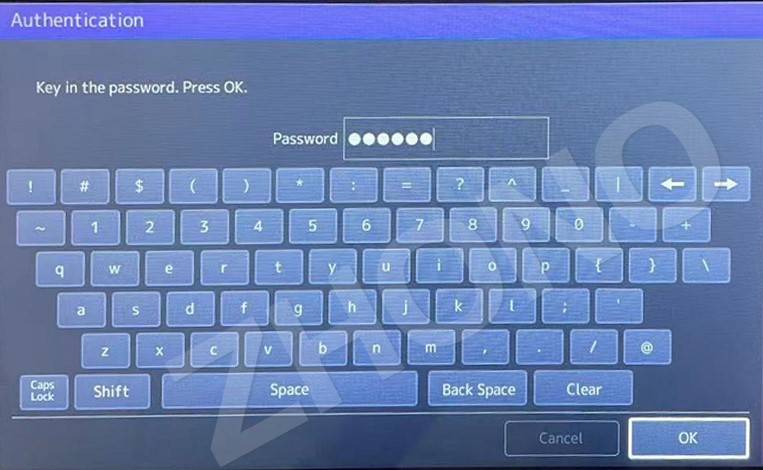
Figure 2
- After the “Service Mode” interface pops up, select “08 SETTING MODE” on the menu and then click the “Next” icon (see Figure 3).
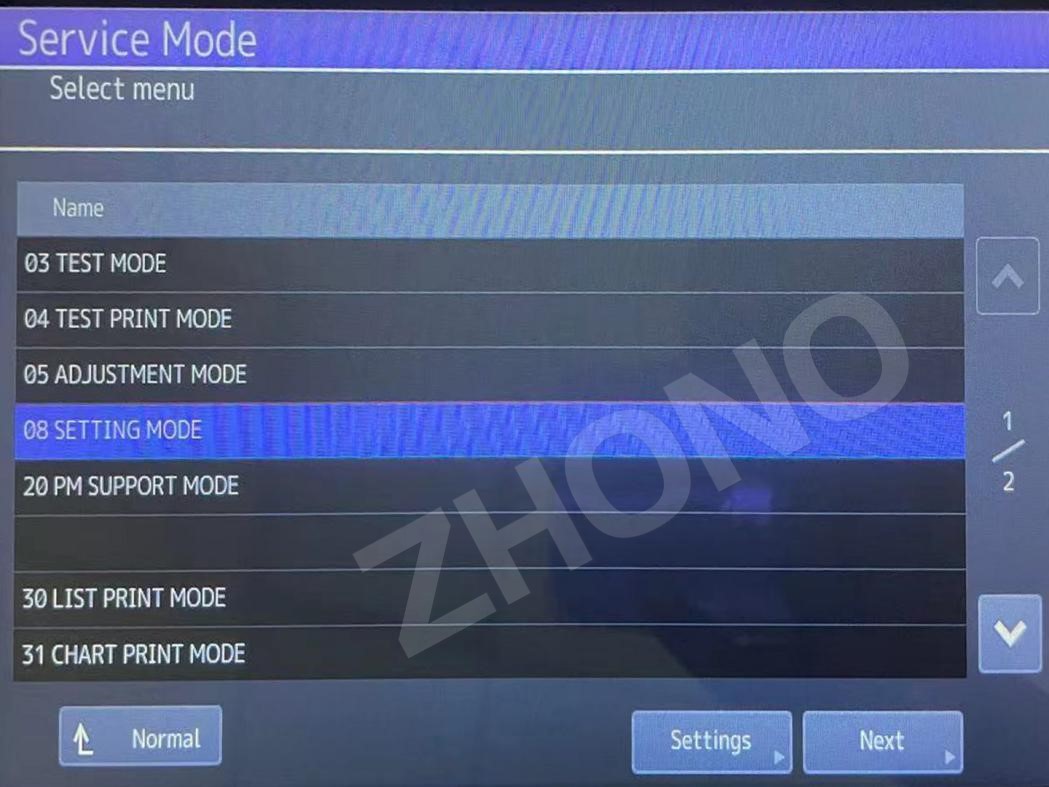
Figure 3
- After a new interface pops up, click the “Classic” icon in the right upper corner, and then click the “Next” icon (see Figure 4) to move forward.
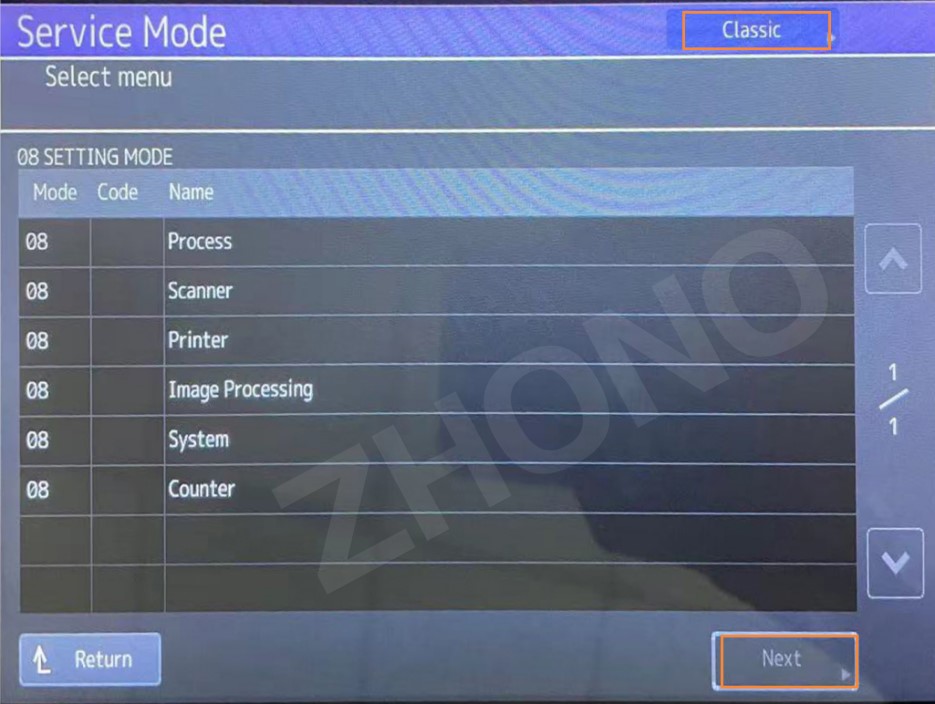
Figure 4
- After entering the “Setting” interface, enter ”4541” and then click the “Start” key on the copier (see Figure 5).
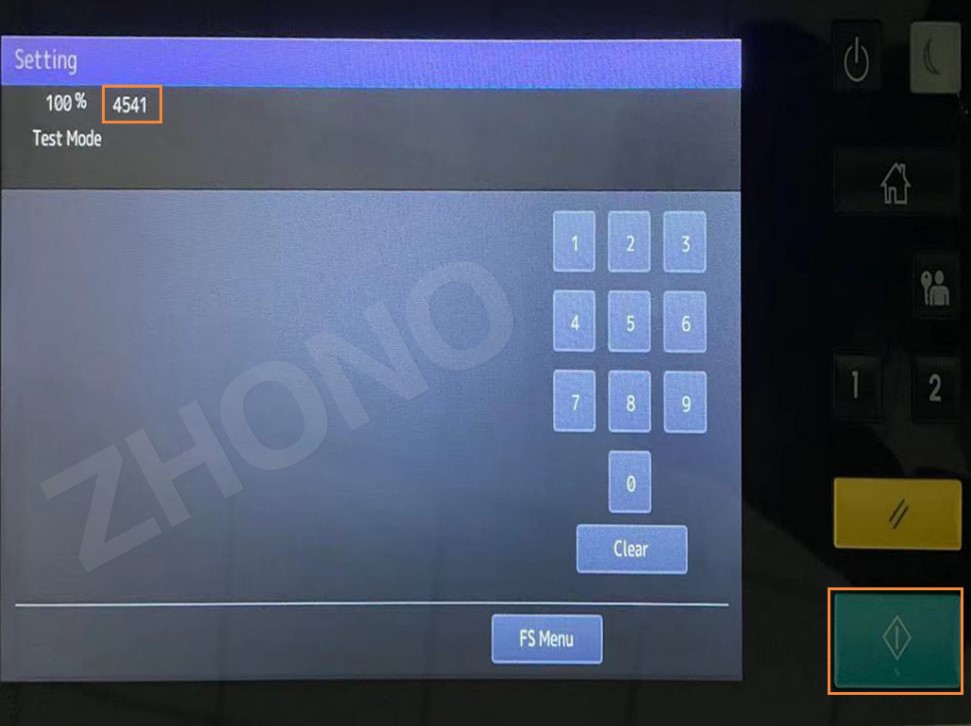
Figure 5
- After the screen displays two numeral “1s”, change the furthest right number “1” to “0”, and then click “OK” icon (see Figure 6).
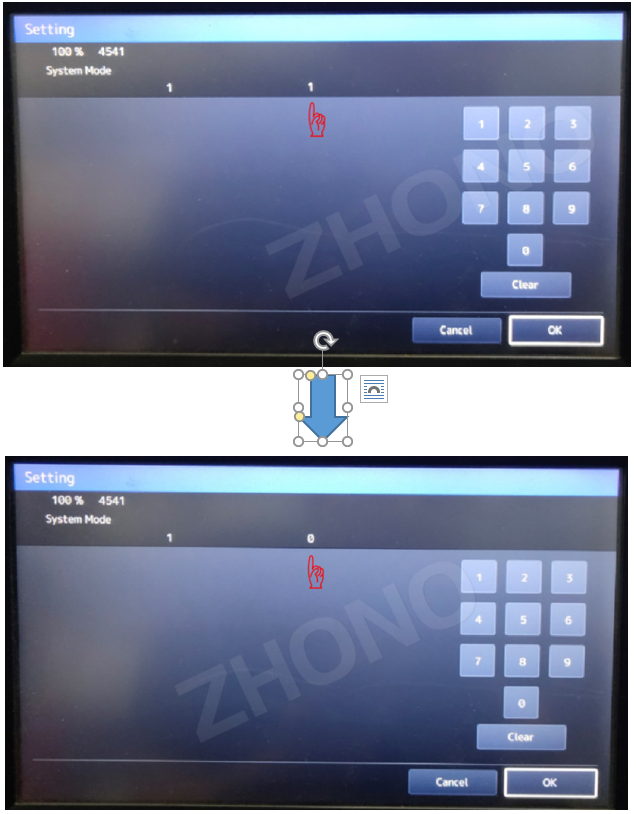
Figure 6
- Finally, restart the copier and the prompt should disappear (see Figure 7).

Figure 7
About Zhono
 Zhono is an international high-tech company primarily focused on integrated circuit design and committed to becoming the world’s leading supplier of security chip solutions.
Zhono is an international high-tech company primarily focused on integrated circuit design and committed to becoming the world’s leading supplier of security chip solutions.
The company was founded in 2013 and is headquartered in the Guangzhou High-Tech Development Zone, with R&D centers in Guangzhou, Shanghai and Xi’an. The company has a wholly-owned subsidiary in the United States directing our North American sales and marketing activities. Zhono holds many patents and has passed ISO 9001, GB/T29490, and other system certifications. “It is our vision to become a world-leading technology-driven company,” founding CEO Jack Wang (pictured) said. “It is our mission to use technology innovation to make the world better.”
Related:
- Zhono Offers Solutions for Prompts on Ricoh IM C Copiers
- Zhono Offers Solutions for Clearing Printer Message Prompts
- Zhono Offers Tips to Reset Brother 223 Series Color Cartridge
- Zhono Offers Solutions for Clearing the Toner Low Prompt
- Zhono Offers Solution to Sharp Replace Waste Toner Box
Comment:
Please leave your comments below for the story “Zhono Offers Solutions for the Prompt “Call for service” and code “CD40” on Toshiba Copiers”





Leave a Comment
Want to join the discussion?Feel free to contribute!