Zhono Offers Solutions for Prompts on Ricoh IM C Copiers
Zhono Offers Solutions for Prompts on Ricoh IM C Copiers
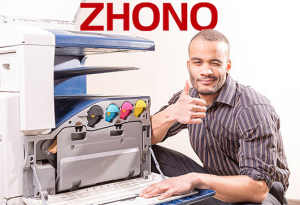 Customers have reported that the Ricoh IM C series copiers have displayed the prompts “Print Cartridge is set incorrectly”,“Functional problem detected” or “SC681-09” as shown in Figures 1, 2 and 3. The related models include Ricoh M C2000/2001, Ricoh IM C2000/2500, Ricoh IM C3000/3500, Ricoh IM C4500/6000.
Customers have reported that the Ricoh IM C series copiers have displayed the prompts “Print Cartridge is set incorrectly”,“Functional problem detected” or “SC681-09” as shown in Figures 1, 2 and 3. The related models include Ricoh M C2000/2001, Ricoh IM C2000/2500, Ricoh IM C3000/3500, Ricoh IM C4500/6000.

Zhono figured out that the cause for such as problem is that chips have insufficient contact with the copier. To solve the problem, China-based Zhono offered a solution to each accordingly.
Issue 1
The prompt pops up as soon as the new cartridges are replaced.
Solution 1
- Make sure chips have been inserted well and the inserted chips match the corresponding cartridges by models.
- If the cartridges are compatible cartridges, use double-sided adhesive tape to push up the chip holder, as shown in Figure 4. Then, insert the cartridge into the copier and see if the prompt disappears.
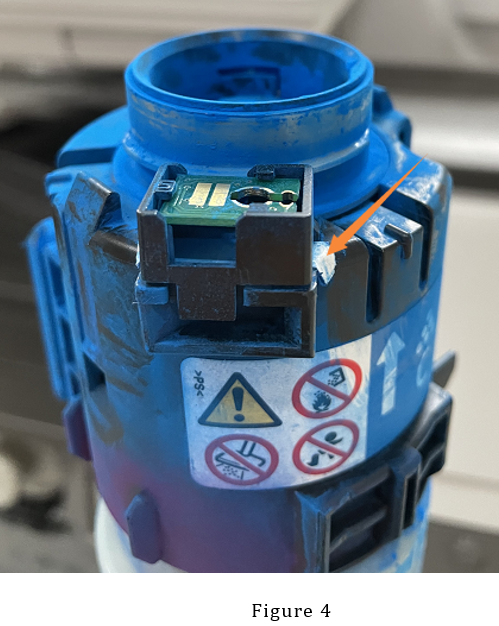
(Note: If the chip holder location has changed slightly due to the installation of a new compatible cartridge, the chip may not connect with the copier correctly.)
Issue 2
If the prompts “Print Cartridge is set incorrectly”,“Functional problem detected” or “SC681-09” pop up frequently during the operation of the copier, that indicates there may be foreign matter at the chip contact areas, which leads to poor chip connection.
Solution 2
Look to see if there is foreign matter preventing the chip from connecting correctly. If so, then clean the chip and contact area. If the toner has spilt on the chip area, as shown in Figure 5, please clean it up.
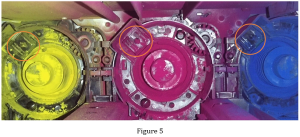
If these prompts still pop up after solutions 1 and 2 have been completed, please contact a service center to repair or replace the contactor in the copier as shown in Figure 6.

About Zhono
 Zhono is an international high-tech company primarily focused on integrated circuit design and committed to becoming the world’s leading supplier of security chip solutions.
Zhono is an international high-tech company primarily focused on integrated circuit design and committed to becoming the world’s leading supplier of security chip solutions.
The company was founded in 2013 and is headquartered in the Guangzhou High-Tech Development Zone, with R&D centers in Guangzhou, Shanghai and Xi’an. The company has a wholly-owned subsidiary in the United States directing our North American sales and marketing activities. Zhono holds many patents and has passed ISO 9001, GB/T29490, and other system certifications. “It is our vision to become a world-leading technology-driven company,” founding CEO Jack Wang (pictured) said. “It is our mission to use technology innovation to make the world better.”
Related:
- Zhono Offers Solutions for Clearing Printer Message Prompts
- Zhono Offers Tips to Reset Brother 223 Series Color Cartridge
- Zhono Offers Solutions for Clearing the Toner Low Prompt
- Zhono Offers Solution to Sharp Replace Waste Toner Box
Comments:
Please leave your comments below for the story “Zhono Offers Solutions for Prompts on Ricoh IM C Copiers”

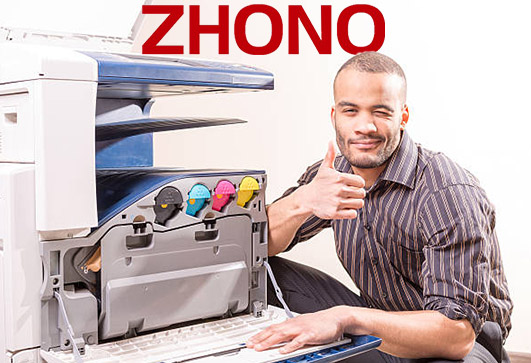




Leave a Comment
Want to join the discussion?Feel free to contribute!