Zhono Upgrades Compatible Chips for Xerox VI Generation
Zhono Upgrades Compatible Chips for Xerox VI Generation
Background
One of Zhono’s customers reported that when installing an OEM chip into the cartridge on the Xerox DocuCentre-VI C3371 copier, the screen displays a prompt (see Figure 1). However, if replaced with a Zhono Xerox VI Generation 3371 series compatible chip into the same cartridge, the copier functions properly.
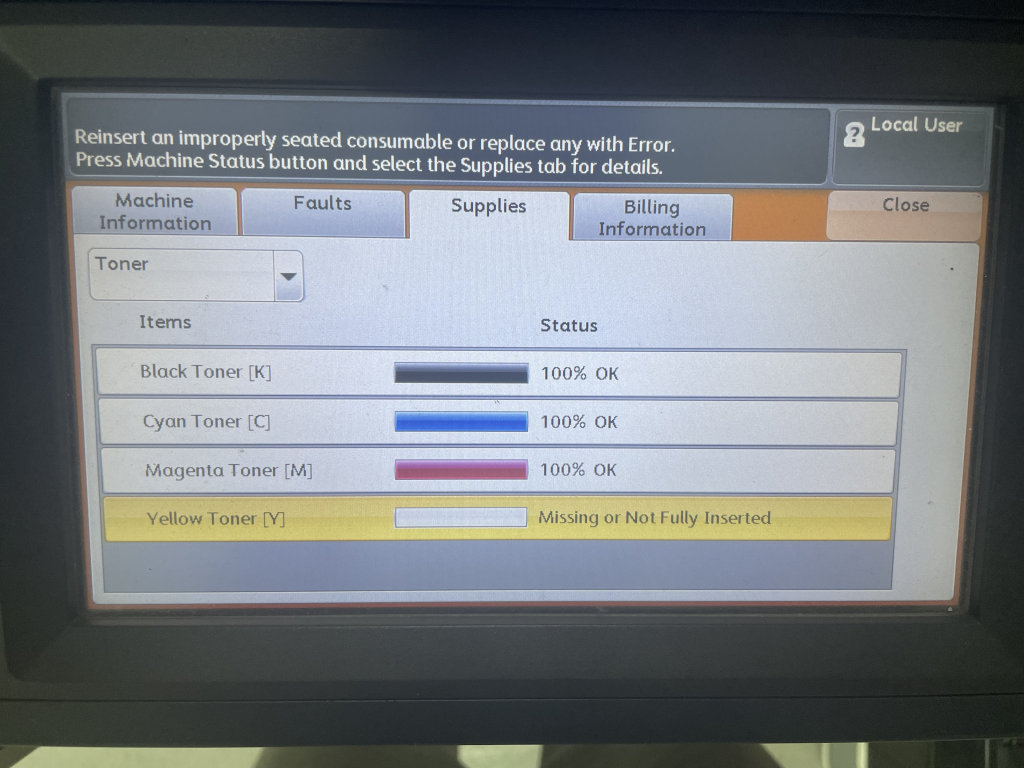
Figure 1
Reasons
Why the above issue occurs? According to the analysis and verification of Zhono’s engineers, the reason is:
Repeated insertion and removal of the toner cartridge leads to the slight deformation of the contacts inside the copier that connect with the toner cartridge chip (see Figure 2). It causes a poor connection with the cartridge and communication with the copier, resulting in the prompt shown as in Figure 1.
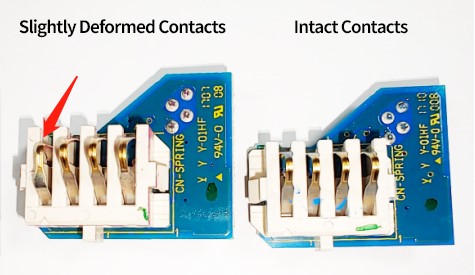
Figure 2
To ensure the correct performance of the copier and to lower the cost for customers, Zhono extended the length of the contacts on the Xerox VI Generation 3371 series compatible chip.
“All the contacts on the Zhono compatible chip are 4 mm longer than those on the OEM chip (see Figure 3), thereby providing a larger connection area. When the contacts inside the copier are slightly deformed or offset, Zhono’s compatible chip still maintains connection and communication with these contacts. This is why the Zhono compatible chip functions well and without warranting a prompt, even when the contacts inside the copier are deformed or offset slightly,” said the spokesperson.
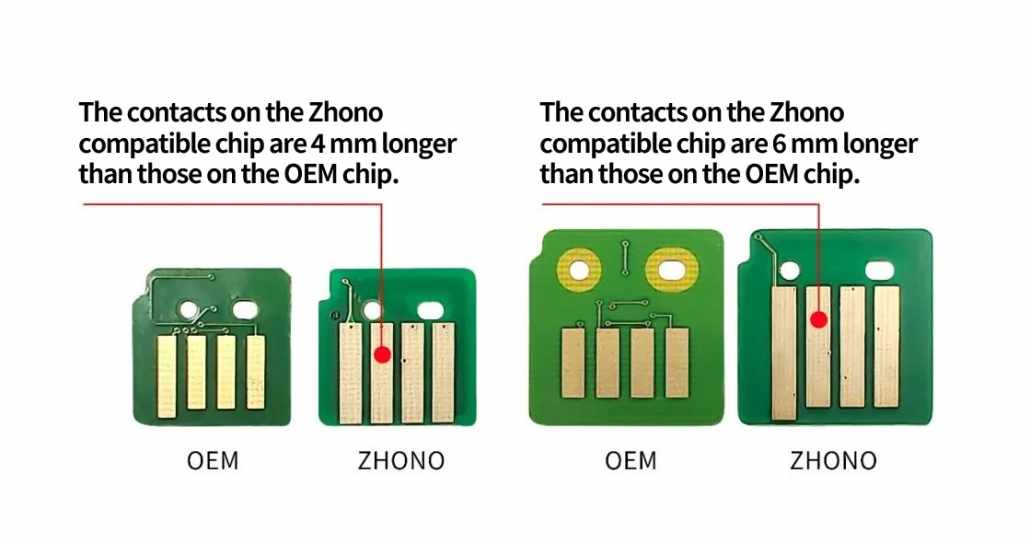
Figure 3
With longer contacts, Zhono Xerox VI Generation compatible chip not only functions well on copiers with intact internal contacts but also functions well with slightly deformed or offset contacts.
Zhono’s Xerox VI Generation compatible chip has been well-received by customers in Europe, the US and Japan since it was released in 2018. “With the validation of 5 years in the market, Zhono has established a good reputation regarding the Xerox VI Generation compatible chip and has become the designated supplier for this product,” said the spokesperson.
Notes
- Please install the chip into the cartridge before inserting the cartridge into the copier. If the cartridge is inserted without a chip (see Figure 4), the chip slot on the cartridge will catch on the contacts inside the copier.
If the cartridge is forcefully pulled out, the contacts inside the copier will deform, offset, or break (see Figure 5).
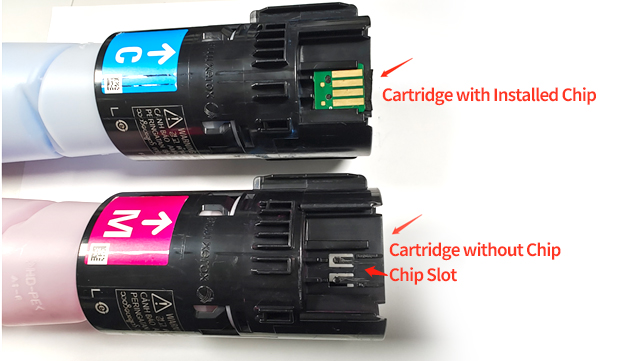
Figure 4
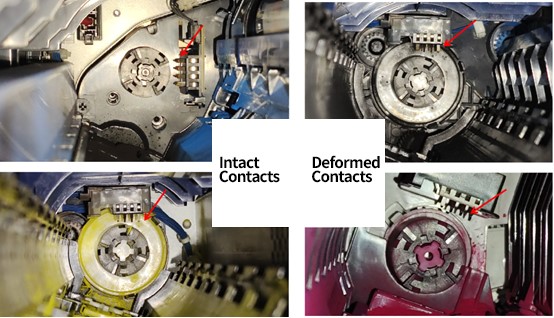
Figure 5
- When the toner cartridge is stuck in the copier, it is recommended to ask a service technician for assistance removing the cartridge to avoid damaging the contacts in the copier.
- When inserting the toner cartridge, please insert it clockwise.
Related:
- Zhono’s Permanent Cartridge Chip Prints Up to Over 20000 Pages
- Zhono Summarizes New Release in July
- Zhono Chips Resist Impact from Latest HP Firmware Upgrade
- Zhono Releases Resetting/Rewriting Solution
- Zhono Introduces Compatible Inkjet Chips for HP Printers
Comment:
Please leave your comments below for the story “Zhono Upgrades Compatible Chips for Xerox VI Generation.”



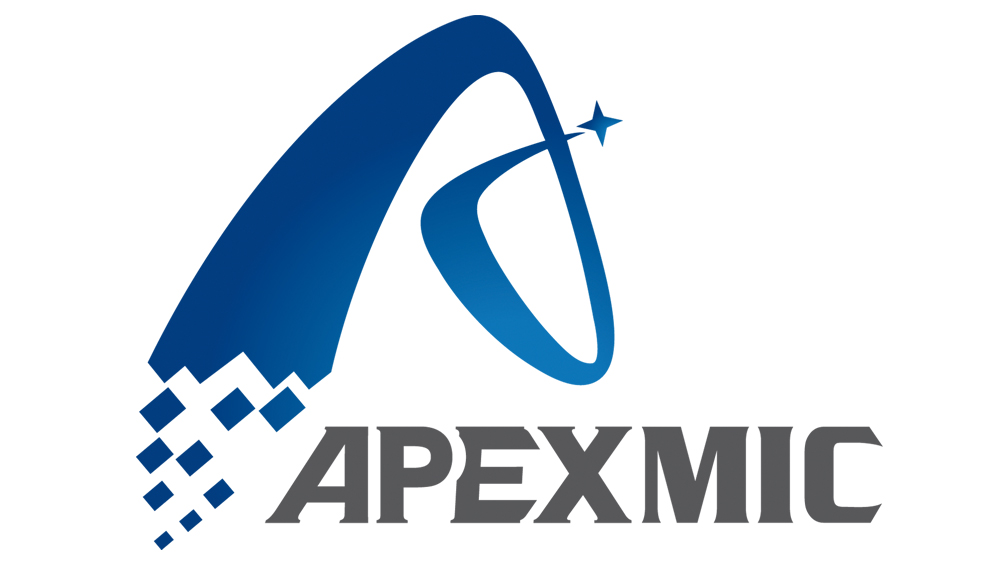



Leave a Comment
Want to join the discussion?Feel free to contribute!