Zhono Demonstrates Toner Chip Installation for the Ricoh Copiers
Zhono Demonstrates Toner Chip Installation for the Ricoh Copiers
Through a video, Zhono demonstrates how to replace the Ricoh MP C/IM C series toner chips.
Step 1: Remove the chip holder from the cartridge.
Use a utensil to move the holder and slightly push it away from the cartridge (make sure the direction is the same as shown here). Then press both sides of the holder tightly and pull it from the cartridge (please note that do not damage the chip slot).
Step 2: Remove the chip from the chip holder.
Press the metal contact points beside the round hole(as shown here), stretch the holder(as shown here) and press down the chip slightly to remove it from the holder.
Chip Removal Figure
- Press down the metal contact points as shown by the arrow.
- 2. Stretch the holder(as shown in the red box) out.
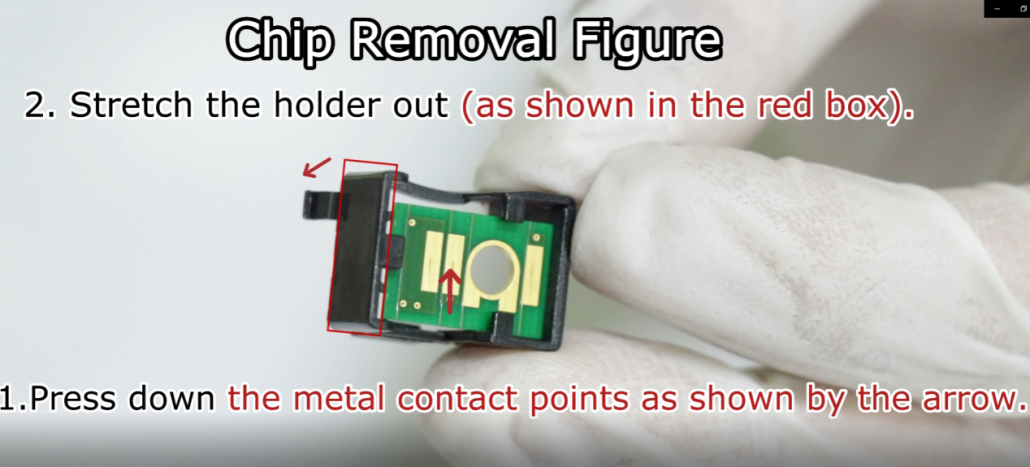
Step 3: Insert the chip.
Insert the chip into the two slots of the holder. Make sure the direction is the same as shown here. Then press down the other end of the chip slightly by a utensil or your finger. Now you’re finished with the chip installation.
Correct Installation Figure
Front Side: Please make sure the direction of the chip is the same as shown here.
Back Side: Please make sure the direction of the chip is the same as shown here.
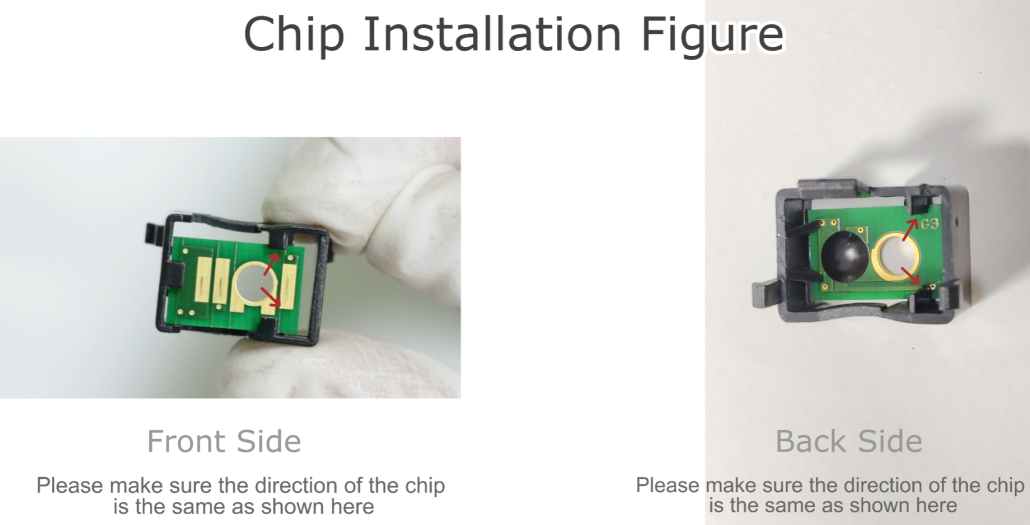
Finally, put the holder back onto the cartridge.
Wrong Installation VS Correct Installation
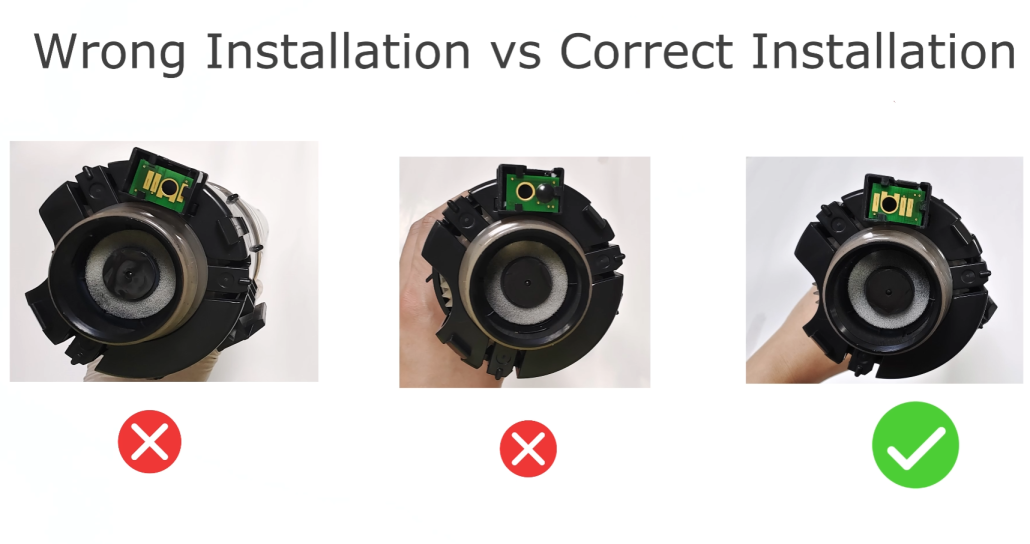
Please follow the installation process to insert the following chips.
RicohMPC2003SP/2503SP/2011/3003sp/3503sp/4503sp/5503sp/6003sp MPC2004/2504/3004/3504/4504/5504/6004
Ricoh IM C2000/2500/3000/3500/4500/5500/6000
Ricoh M C2000/2001
The chip in this video demonstration is OEM chip for your reference.
Related:
- Zhono Releases Compatible Chips for Konica Minolta Printers
- Zhono Releases Compatible Chips for Brother Printers
- Zhono Announces Company Name Change
- Zhono Instructs Resetting and Rewriting the Xerox 286 Series OEM Chips with Progeasy
- Zhono Instructs How to Downgrade the Firmware Version for the HP CF500 Series Color Printers
Comment:
Please leave your comments below for the story “Zhono Demonstrates Toner Chip Installation for the Ricoh Copiers.”




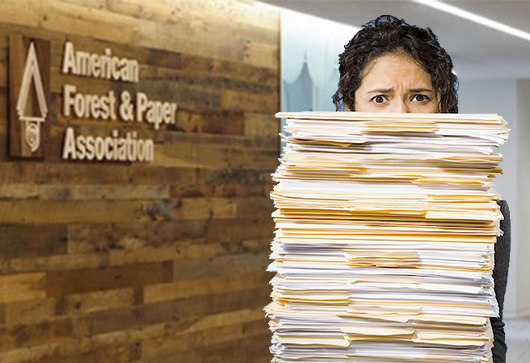

Leave a Comment
Want to join the discussion?Feel free to contribute!