Chipjet Offers Tips to Continue Printing on HP 150 Printer When Toner is Low
Chipjet Offers Tips to Continue Printing on HP 150 Printer When Toner is Low
 With the development of technology, more printers can examine whether the cartridge matches the machine (including the volume and feature of toner as well as the structure of the cartridge). Therefore, when the counter chip reaches the maximum value, the printer will remind the user to change a new cartridge as the toner is at a low level. However, users don’t need to act immediately as the remaining toner can still support printing for some time.
With the development of technology, more printers can examine whether the cartridge matches the machine (including the volume and feature of toner as well as the structure of the cartridge). Therefore, when the counter chip reaches the maximum value, the printer will remind the user to change a new cartridge as the toner is at a low level. However, users don’t need to act immediately as the remaining toner can still support printing for some time.
To this end, China-based Chipjet offered solutions to solve the problem. The details are shown as below:
- Operate on the computer
- Open the printer driver
- Click Advanced Setting > Alert Settings
- Tick Printer has a problem but can continue box
- Save and done
- Operate on the printer
- Press the recovery button for 15 seconds
- Move your finger when the power LED flashes
- Then the printer is set and can continue to work
Reminder:
After the above operation, you still need to pay attention to the toner volume. When the text is faint or faded, it is time to replace the cartridge.
Previously, Chipjet shared a fast tip on how to find the model number for Brother color printer toner cartridges. It’s worth noting that toner cartridge model number varies from brand to brand. As a result, the toner cartridge model number for the desired printer should be made clear when purchasing.
About Chipjet
Chipjet has been dedicated to developing printer chips for over a decade and has the chip test platform that of its independent intellectual property rights. Because of its advanced technology and R&D capability, Chipjet’s product range covers several fields such as inkjets, laserjets and copying machines. In the future, Chipjet will continue to keep abreast of the market demands and provide replacement chips with stronger anti-upgrade abilities for our customers.
Related:
- Chipjet Shares Clue to Finding Brother Cartridge Model Numbers
- Chipjet Offers Tips to Print from Mobile Phone
- ChipJet ChipStation Offers Solution to Firmware Upgrade
- ChipJet Offers Tips to Identify Correct Consumables
Comment:
Please leave your comments below for the story “Chipjet Offers Tips to Continue Printing on HP 150 Printer When Toner is Low”

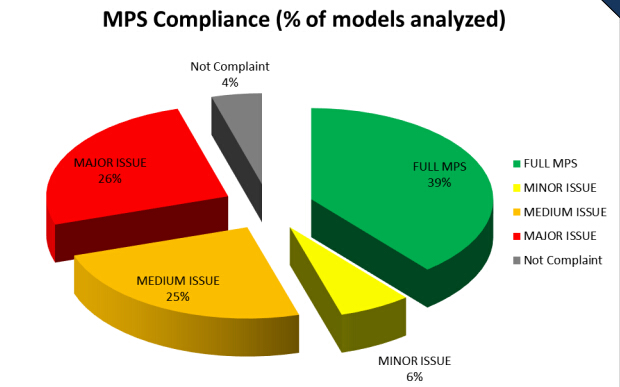


Leave a Comment
Want to join the discussion?Feel free to contribute!