WF-3540 of Epson Prints from Ipads and Iphones
The Epson WF-3540 prints while physically connected to a computer, or to a Wi-Fi network. It can also connect through Google Cloud Print or Epson Connect, and supports Apple AirPrint.
Setting up to print from an iPad with an Epson WF-3540 printer is pretty straightforward. Users can chose to set up Google Cloud Print. Although the procedure is slightly difficult to follow, it is all contained in the User’s Guide. The steps include: determining the IP address; typing the IP address in the address bar in a browser; then following the instructions. Users have to link the printer to a Google account. Once it is set up, it works beautifully, and people can successfully print from their iPads and iPhones. What’s more, anything from DropBox folders, and from other applications can be printed with this handy Epson WF-3540.
One excellent feature of this printer, which few people have ever experienced, is automatic two-sided printing. Using it is much better than the usual odd page printing in which users have to cautiously get the pages lined up correctly when putting them back in the paper tray. The printer will also do two-sided copying, scanning and faxing. The Automatic Document Feeder can handle 30 letter-sized pages for these functions.
The WF-3540 printer also has several scanning modes included in its scanning software. Users can also scan and save documents in DropBox, Evernote, or other locations.
The printer has a touch screen to access the menus, and operators can use gestures to control it. There are two front printing trays, so regular paper can be stored in one, and a special grade, such as envelopes, photo paper, labels, or different sized paper, in the other.
The ink cartridges are individual, so the user need only replace the ones that are spent. The ink is DURABrite Ultra ink, which dries very quickly, will not smudge or fade, and is water-resistant.

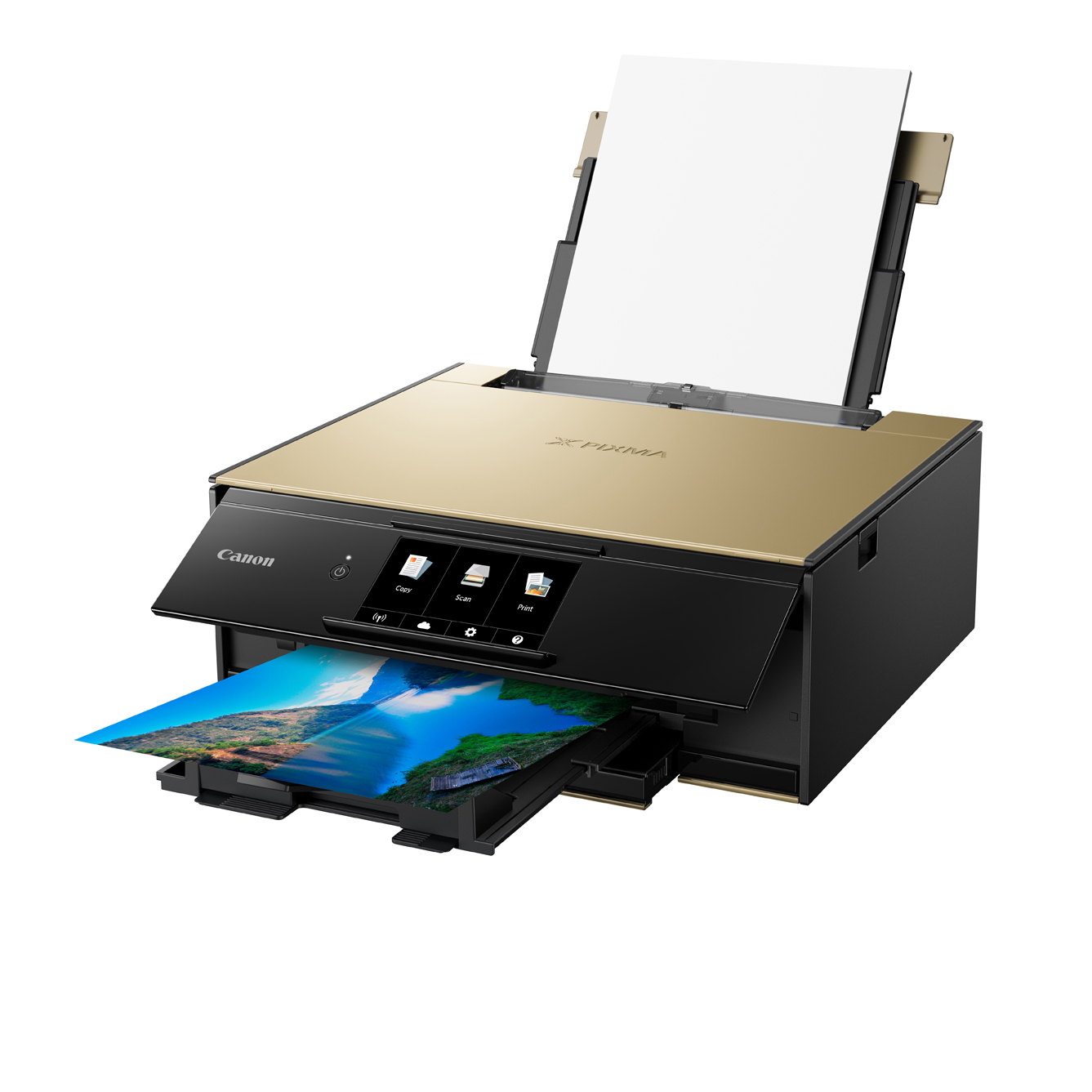

Leave a Comment
Want to join the discussion?Feel free to contribute!