Solutions to Solve Issues on Epson Printers

Originally written by Martin Brinkmann and published at ghacks.net
Microsoft Confirms Epson Printer Bug Caused by November 2017 Updates
 Microsoft confirmed today that November 2017 updates for the Windows operating system affect the printing functionality of some Epson printer models.
Microsoft confirmed today that November 2017 updates for the Windows operating system affect the printing functionality of some Epson printer models.
Print jobs are terminated with the error message “Win32 error code returned by the print processor: 2147500037” on affected devices.
The issue seemed to affect Epson dot matrix printers, and users reported issues with printer models such as Epson LX-310, Epson FX890, and Epson LQ690.
Update: Microsoft has released the Windows Update KB4055038 that fixes the issue.
Microsoft confirmed the issue affecting Epson printers in an addendum added to the know issues section of update support pages. The KB4048955 update page for Windows 10 Version 1709 for instance lists it as a new issue:
After installing this update, some Epson SIDM and Dot Matrix printers cannot print on x86 and x64-based systems.
Microsoft confirmed the issue but has yet to release a fix for it. The company notes however that the issue is not caused by printer drivers, and that it cannot be corrected by installing different printer drivers for the Epson printers.
Microsoft and Epson have determined the cause of the issue and are working on a solution. This problem is not related to the printer driver, so installing current or older print drivers will not resolve the issue.
Microsoft will provide an update in an upcoming release.
Günter Born published workarounds on his blog that help Windows users and administrators fix the issue on affected machines.
Here are the solutions:
Option 1: Uninstall the update
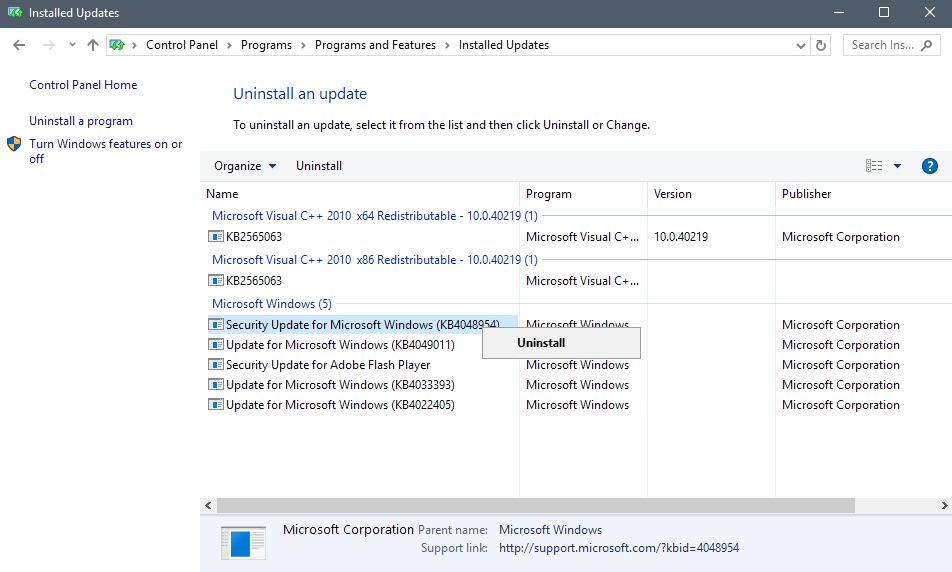
The following updates cause the issue. Please note that these may have patched security issues on Windows machines.
•KB4048955 for Windows 10 Version 1709
•KB4048954 for Windows 10 Version 1703
•KB4048953 for Windows 10 Version 1607
•KB4048958 for Windows 8.1
•KB4048960 for Windows 7 SP1
•KB4048957 for Windows Server 2012 R2
You may uninstall updates by running the command wusa /uninstall /kb:xxx /quiet /warnrestart using an elevated command prompt.
Updates can also be removed using the Control Panel (Programs and Features > View installed updates), or the update history on Windows 10 devices.
Option 2: Install the default Microsoft printer driver
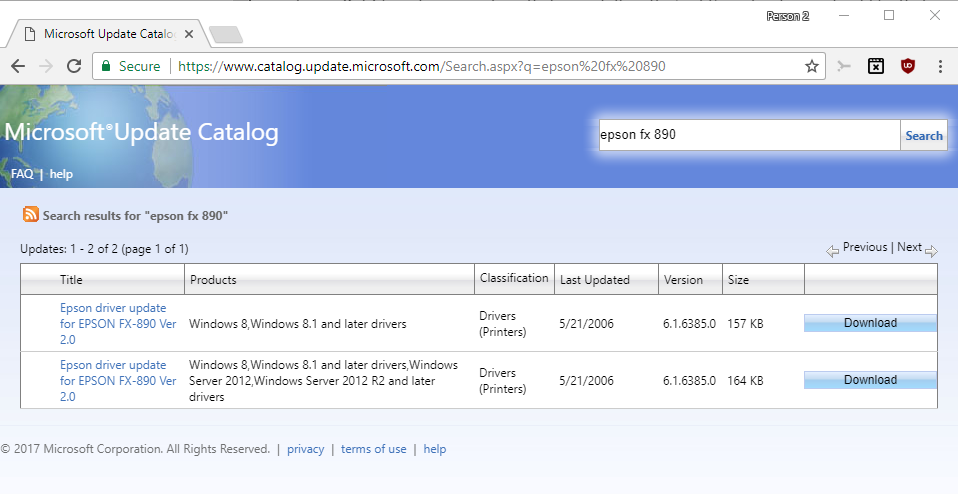
Günter Born notes that installing the Microsoft printer driver may resolve the issue even though Microsoft states that it is not an issue caused by the printer driver.
He suggests the following to find the right Microsoft printer driver for the Epson printer model:
1.Open the Microsoft Update Catalog website.
2.Search for the printer mode, e.g. Epson FX 890.
3.Download the printer driver, provided that one is provided for the operating system of the affected machine.
4.Install the driver and see if it resolves the issue. If it does not, uninstall the driver again.


Leave a Comment
Want to join the discussion?Feel free to contribute!