New Printers for SMBs from HP
 HP announced its new Pro Series of desktops, notebooks and an all-in-one (AiO) PC, along with printers and multi-function printers. Designed for businesses of all sizes, these offerings are particularly appealing to small- and medium-sized businesses (SMBs).
HP announced its new Pro Series of desktops, notebooks and an all-in-one (AiO) PC, along with printers and multi-function printers. Designed for businesses of all sizes, these offerings are particularly appealing to small- and medium-sized businesses (SMBs).
A recent HP survey of 750 IT decision makers and business managers indicated top technology concerns SMBs face include: finding new ways to boost productivity, solving for security threats and managing IT costs. The new HP Pro 400 Series printers and PCs are designed with these needs in mind.
“Customers have shared with us their challenges around making important technology decisions with limited budgets and IT resources that impact the security and productivity of their business,” said Christoph Schell, senior vice president of HP Printing and Personal Systems, Americas. “HP offers customers support and access to commercial-grade solutions like the new HP Pro Series of PCs and printers, providing them with the business-ready capabilities they need at a price point they can afford.”
Like all businesses, SMBs face a rapidly evolving environment where technology is used as a competitive asset. As the lines between work and personal life continue to blur, businesses are also dealing with attracting and retaining an increasingly millennial workforce and enabling more mobile and more collaborative workstyles. SMBs need technology that is designed for a modern business, where devices can be easily connected and enable collaboration between employees — all without the need for wires or special equipment.
The new HP LaserJet 400 series printers and MFPs provide the speed and efficiency to keep businesses at their most productive with the fastest first page out, fastest two-sided printing, and lowest energy consumption in their class. With these devices, HP is continuing its effort to help customers secure their print environment, from boot up to shut down, by bringing built-in security features to the Pro Series, such as job storage with PIN Printing. The new printers are ideal for small work teams with 3-10 users printing up to 4,000 pages a month. They include:
- The HP LaserJet Pro M402 series is a monochrome printer that is great for compact work spaces as the smallest and most energy efficient printer in its class.
- The HP Color LaserJet Pro M452 series delivers fast, best-in-class color printing performance with up to 48% faster first page out than its predecessor.
- The HP LaserJet Pro MFP M426 series offers monochrome printing within an MFP built for productivity with fast, dual-sided scanning and support for document workflows, including scan to email, folder, USB, and cloud capabilities. It also delivers fast, best-in-class printing performance with up to 100% faster 2-sided printing than its predecessor.
- The HP Color LaserJet Pro MFP M477 series offers fast, dual-sided scanning and support for document workflows, including scan to email, folder, USB, and cloud capabilities. It also delivers fast, best-in-class color printing performance with up to 150% faster 2-sided printing and 46% faster first page out than its predecessor.
For customers looking to enable mobile productivity for employees, the new 400-series printers support several mobile printing solutions, including wireless direct and NFC touch-to-print, as well as cloud-based pull printing with HP JetAdvantage Private Print.
HP is extending the innovation of Original HP Toner cartridges with JetIntelligence to customers needing monochrome printing with the addition of precision black toner. Precision black toner offers precise toner placement for black and white printing, leading to higher page yields per cartridge.
For the smallest SMBs, micro-businesses and home offices printing less than 50 pages a month, HP also recently announced an expansion of its Instant Ink enabled devices, including the new HP OfficeJet 4650 All-in-One printer. HP says its ink replacement service offers customers with limited print needs an affordable, no mess, no stress way to avoid running out of ink.
(Source: HP)

You’re Welcome to Contact Us!
You can provide opinions and comments on this story!
Or you can send us your own story!
Please contact Violien Wu, Head of News & Editorial, via violien.wu@iRecyclingTimes.com



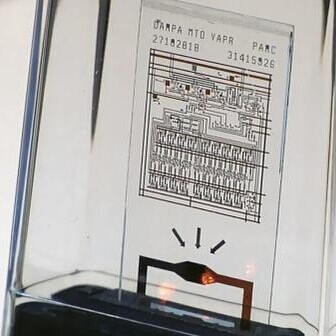

Leave a Comment
Want to join the discussion?Feel free to contribute!