Mobile Print Release

Works on all modern smartphones and tablets
Designed to release a print job held in queue using a smartphone or tablet such as the iPhone, iPad, and Android, anyone with a modern mobile device can access their hold-release print queue via a web browser. Specifically supported device operating systems / browsers include:
- iPhone iOS 5 and newer (both iPhone and iPad)
- Android ICS and newer (Chrome recommended)
- Other modern mobile web browsers
Quickly locate printers with keyword searching (location, name or code)
Users can find their desired printer quickly and easily using the built-in search. The search terms are matched against the printer’s name, location and alternate ID. The alternate ID is a short code that can be set by the system administrator that allows for users to quickly find the required printer with their smartphone/tablet.
PaperCut’s Mobile Print Release allows users to release held jobs directly from their mobile device (smartphone or tablet). In environments where almost everyone has their own mobile device this is a convenient and cost effective alternative to physical PC release stations.
- Login to the PaperCut Mobile Print Release App on your smartphone: http://papercut:9191/mr
- Select the printer where to release your print job(s).
- Release & Collect your document(s) at this printer.
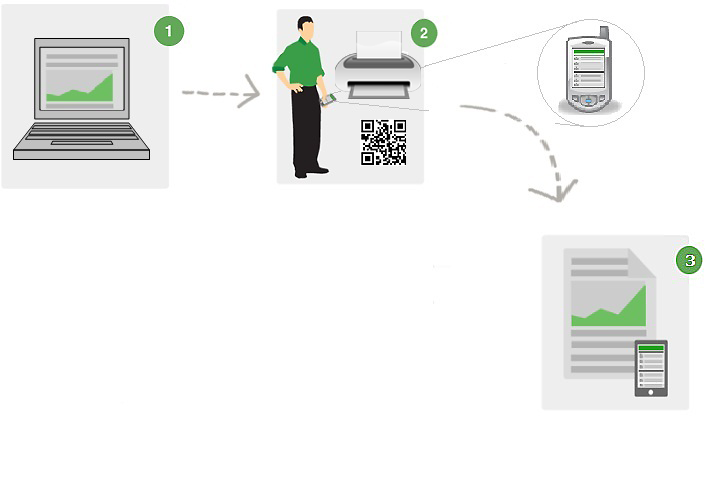
Release held jobs from any print queue with Hold/Release enabled
Sometimes referred to as “Pull Printing”, “Push Printing” or “Follow Me” printing; Mobile Print Release allows you to offer a new level of security on your printers. With no dedicated hardware, Mobile Print Release is ideal for organizations interested in keeping costs low.
Support for QR code printer location/lookup
Administrators can easily create QR codes for hold/release devices providing a convenient way for users to automatically select the device.
While users can search to locate a device, QR codes provide a mechanism to launch Mobile Print Release directly with the printer automatically selected. Users simply scan the QR code on the printer with their mobile, which will automatically open the mobile release queue for the scanned printer.
No purchase / Appstore or marketplace account required
Mobile Print Release is available straight out of the box. There is no need for users to install 3rd party applications or access an off-site App store (such as Apple’s iTunes store). System Administrators can rest assured knowing that all network traffic and application deployment is managed securely in their own network.



Leave a Comment
Want to join the discussion?Feel free to contribute!